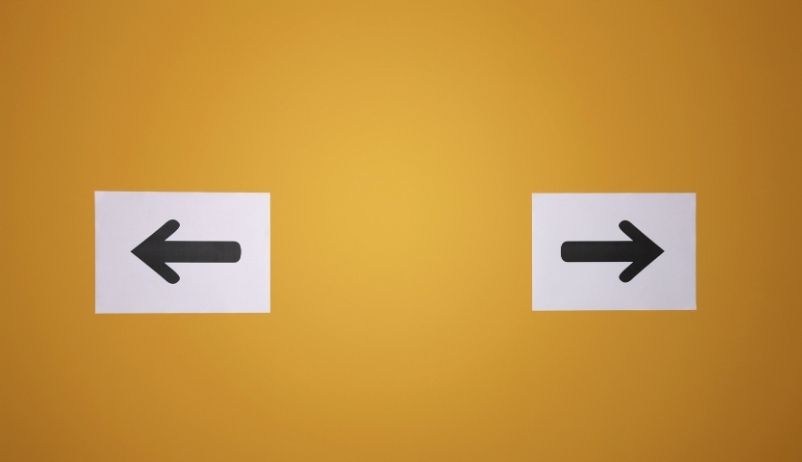Blogs & Insights
Get our opinion on the latest trends in fractional marketing leadership.

Subscribe to Our Newsletter
Fractional Edge is our montly newsletter sharing expert opinion on the latest trends in fractional leadership, curated marketing content from leading sources, VCMO events, and much more. Subscribing is quick — just add your name and email.


.jpg)






.jpg)




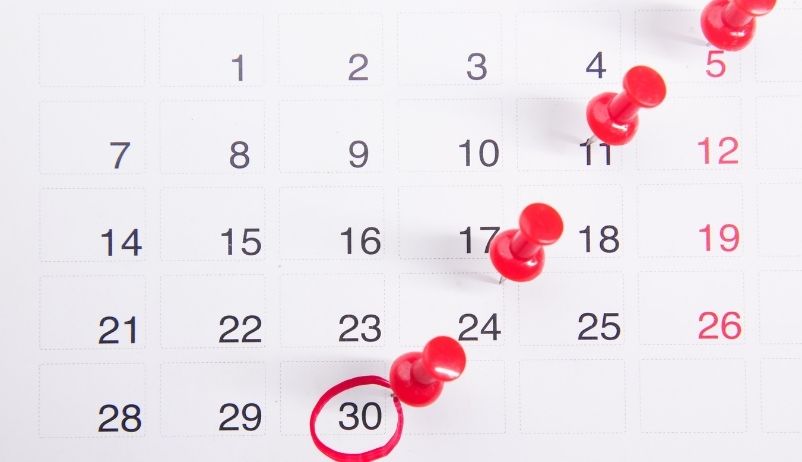
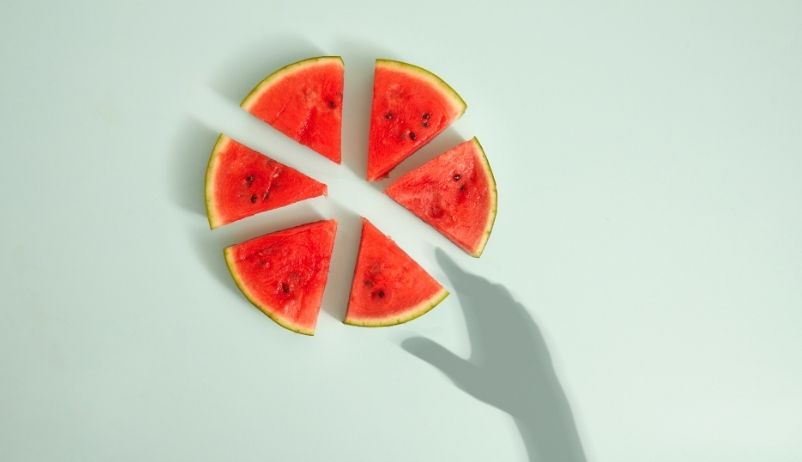
.jpg)

.jpg)












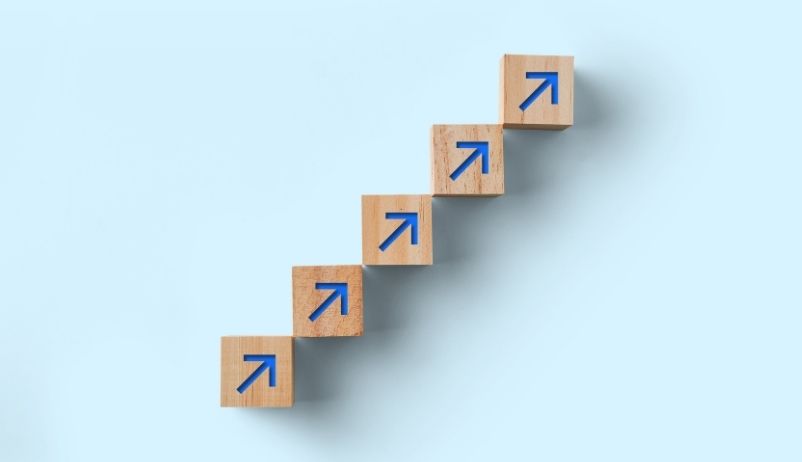












.jpg)